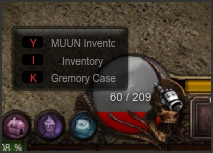RESiSTANT
Administrator
- Joined
- Feb 3, 2023
- Messages
- 212
- Solutions
- 2
- Reaction score
- 780
- Location
- EU
- Insania Coins
- 0💎
- Forum Points
- 161✨
- Character Name
- RESiSTANT
- Guild
- STAFF
Gremory Case
1. Gremory Case is a storage where you can keep event maps, GM event rewards and etc.
2. Details - You can keep event maps, GM rewards and etc.
- You can send the items in Gremory Case to your inventory.
- Items stored have expiration date - up to 20 days to be used at InfinityMU.
※Item disappears when it expires.
- There are two types of storage in Gremory Case: Character storage and Server storage.
Up to 50 items can be stored in each type of storage.
Character Storage- Items belong to certain character can be stored. - You can check the items in the Gremory case of the character.
Server Storage- Items belong to certain server can be stored. - You can check all items of all characters created in a certain server.
- Only one character of each account can receive stored items.
How to use Gremory Case
Interface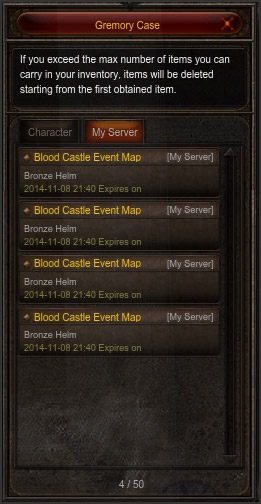
Opening Gremory Case - There are two ways to open the Gremory Case.
-

1. Icon on menu bar
- Click green bag icon to open a menu
- Select Gremory Case in the menu bar.
2. Hot key
- Hot key for Gremory Case is “K.”
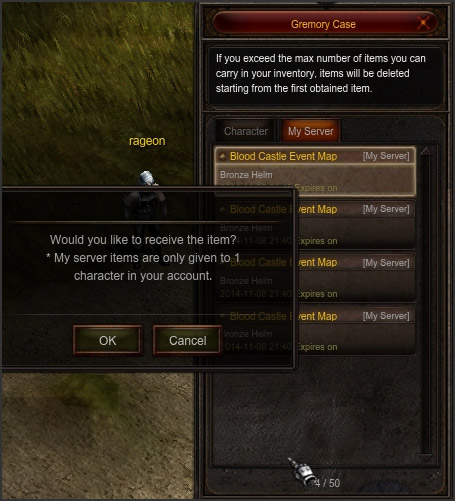
- Click the item you want to receive from Gremory Case.
- Confirmation window pops up when you click the item. If you click OK button, the item
will be sent to your inventory.
※If there is not enough space in your inventory, receipt will be canceled.
Important Note for Gremory Case
- Maximum Capacity of Gremory Case
- If the number of item exceeds the maximum capacity of Gremory Case, item
will be deleted in chronological order from the first item stored. - Expiration
- You cannot receive the items which are expired.
Storable Item
Event Map Rewards1. Event map rewards are stored in Character Storage.
2. Following is the reward items of events.
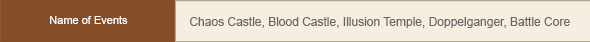
※All rewards from the events in Battle Core will be stored in Gremory Case.
Items from GM - The items received from GM are stored in either Character Storage or Server Storage.