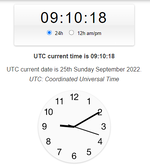- Joined
- Mar 9, 2023
- Messages
- 40
- Reaction score
- 75
- Location
- Philippines
- Infinity Coins
- 0💎
- Forum Points
- 6✨
- Character Name
- DORAEMON
∞ Recording Requirements [For Ban Appeals] ∞
⚔️ Video Recording Mechanics ⚔️:
Thank You,
The InfinityMU S8 Team
⚔️ Video Recording Mechanics ⚔️:
- ⚠️ IMPORTANT!:⚠️Start recording with your phone camera before turning on your computer. Begin recording with your phone while the computer is off, then turn on your computer.
- Once the computer has booted to the Windows screen, keep the phone recording focused on your desktop. Then, start the desktop screen recorder. Move your phone camera to focus on your hands.
- Open the Windows Clock and show it on the screen. https://www.utctime.net/

- Show the Task Manager, installed files, and hidden icons in the taskbar. If you're using a VPN, display the server tunnel you are connected to.
Example. for PZ:

Example, for Exitlag:[/B]

- Open the game client and log in. While entering your account credentials during login, temporarily block the phone camera view to protect your account security.
- After logging in with your character, demonstrate the following:
- Ensure the game client screen is fully visible and captured on your screen, including the skills and potion panel, so we can see all the important information.
- Advanced stats.
- Master Skill Tree (press "A").
- Character stats (press "C").
- Inventory (press "I") to display equipped items.
- Show Yellow options of your equipped items, including wings and accessories.
- The content of your Pentagram, if you have.
- All options of equipped Errtels.
- Current buffs.
- Then start recording your gameplay for at least 10 minutes of fighting/ PvP.
- Stop the recordings on both your screen and your phone.
Thank You,
The InfinityMU S8 Team
Last edited by a moderator: